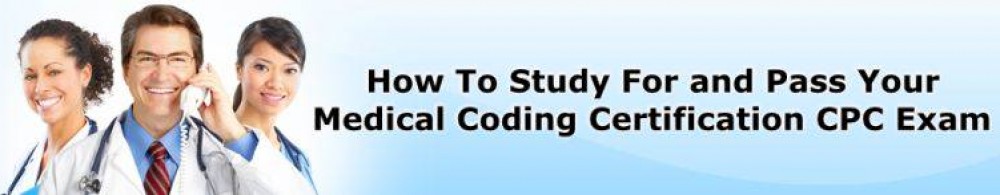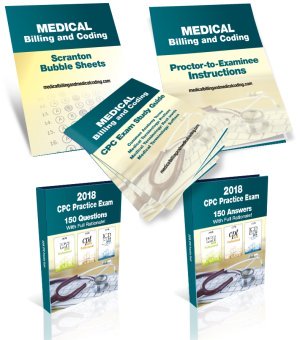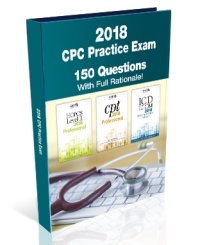30th anniversary celebration
Never stop learning
by Keith Olenik, MA, RHIA, CHP
My original career choice in high school was to pursue a degree in medicine. It was my father, a high school librarian, who discovered an undergraduate degree option of medical record administration as opposed to the typical pre-med route of biology. I had no knowledge of what this program would truly entail other than a combination of medicine, business, and legal coursework. What did it matter since my ultimate goal was to become a physician?
The desire to pursue additional years of education to become a doctor went out the window after about three years of undergraduate education. It was then that I had a sudden realization?becoming a physician wasn’t for me. I was reintroduced to medical record administration and have been in HIM ever since. After 30 years in HIM, it’s a decision I don’t regret at all.
I really had no idea what I had got myself into after graduation, despite a good education that included excellent professional practice experience. My lack of experience was quickly resolved by my first job as a director of medical records for a large nursing home and rehabilitation hospital that required hands-on work due to limited staff. The ability to apply classroom learning in the real world soon solidified my understanding of what HIM meant to an organization.
After about six months on the job, I was asked to help provide oversight for registration, quality assurance, and utilization review based on my demonstrated ability to manage a function and, most important, apply regulations to ensure compliance for licensure. It became readily apparent there were many more opportunities available to me with the education and profession I had?at the time?rather blindly chosen.
Variety, relationships, and out-of-the-box thinking: Keys to success
During my career, I have had the opportunity to work in almost every healthcare setting and learn the subtle differences and similarities of each. The development of relationships with peers within the organization was critical to these learning experiences. My peers provided the benefit of their educational background and how these other areas are influenced by HIM. Through this expanded understanding of the healthcare industry, I began to see that HIM plays an integral role that offers value to every organization.
The key to demonstrating this value required thinking outside the box and being willing to take on new responsibilities or offer suggestions for process improvement. Typically, HIM is viewed as the people who tell you what can’t be done based on regulations, laws, or standards. Over the years, I have turned that perspective around and provided suggestions for getting things done while ensuring compliance?a perspective that is much better received and valued.
Stay active and educated
Another key component of a successful career in HIM was deciding to become active in the profession. The time I spent volunteering in the early days with the local association and later serving at the national level has paid off tenfold. Participating as a volunteer provides opportunities to learn and create connections outside the workplace. My network of professional colleagues has been an invaluable resource for my personal and professional growth. Being able to pick up the phone or send an email to request advice on any type of work issue is a benefit that many don’t take advantage of, despite being a member of AHIMA.
My career in HIM has definitely not been boring. It has given me the opportunity to work as a director, Medicare auditor, contract coder, educator, sales representative, and most recently a consultant. The ability to take what I learned through formal education, professional activities, and on-the-job training and apply it to many different roles was unimaginable when I started out in the field. Ongoing education in both formal and informal settings has been the underpinning of managing my journey through the various roles and job settings.
Education is a critical component of our profession. As a working professional, providing learning opportunities for students has been another key factor in my career. I strongly encourage my peers to make time for pursuing additional education and offering their knowledge to future HIM professionals to help ensure their success. We have a responsibility to the industry to make HIM insight and principles available to every organization attempting to manage the ever-increasing volume of data that must be translated into meaningful information.
Editor’s note
Olenik has more than 30 years of experience working with provider healthcare delivery systems as a member of senior management and as a consultant. He specializes in methods to streamline business operations, evaluate and implement information technology applications, and enhance productivity through process improvement. Olenik holds a B.A. in health information management from the University of Kansas and an M.A. in Health Services Management with an emphasis in Computer Resources Management from Webster University. He is a member of AHIMA and has been on the board of directors for the association and the foundation. Olenik is an approved ICD-10-CM/PCS trainer. He also belongs to the HIMSS and has served as an annual program reviewer. Opinions expressed are that of the author and do not represent HCPro or ACDIS.